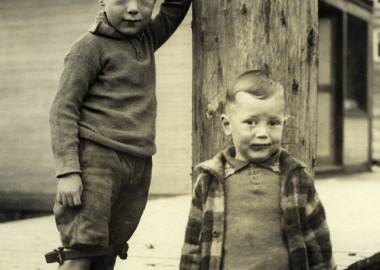In charge of feeding the content beast? Don’t be unprepared. Here are some key tools, resources and go-tos to help you write inspiring content (while crushing your metrics).
Idea Generation
Feedly
Google Reader (RIP) had a lot of problems, but one of the things it really had going for it was the ability to collect the greatest ideas of a lot of people into one place. Feedly kind of one-ups Google Reader by allowing you to sweep, sort and subscribe based on specific content topics in a way that makes the whole process a lot more manageable for users. It’s key to Echo’s social media curation efforts, as well as generating thought-provoking ideas for blog posts.
LinkedIn’s Pulse
LinkedIn’s uber-democratic content platform has launched a thousand think-pieces about the future of business journalism. That’s beside the point. Some of the most admired minds (and most under-appreciated thinkers) are putting out ideas on entreprenuership, leadership and strategy. It’s a buffet of conceptual thinking. Put it to use.
Newspapers and Trade Magazines
Do you read your local paper? No? Then I would humbly suggest giving it and maybe also the New York Times a whirl. Nothing happens in your content marketing efforts outside the context of your environment and your business. That blogger that you really admire, who seems to have an expert nose for The Next Big Thing? He’s not magic. He’s just reading more than you are.
Actually Writing (And Other Adventures)
Evernote
Yeah, yeah. Note-taking, syncing. Right? As a co-worker said to me today, “Evernote? Is that still a thing?” What makes Evernote a preferred way to organize information is that it is fundamentally collaborative, flexible to store all kinds of information and a great way to keep your creativity going. Evernote is forgiving of abandoned ideas and blog posts. It embraces the use of paper notebooks. It’s searchable. Here’s some more on why it’s awesome, and here’s how to get started.
Canva
I have ultimate respect for what designers do, but sometimes you just need a quick social media graphic. This is definitely the go-to. (We also find Death To The Stock Photo endlessly awesome.)
Yoast
Your content can be amazing, but it also needs to find an audience. Yoast is a helpful SEO tool that plugs right into your WordPress build and keeps you comfortably on target. Getting to green can be addictive.
Staying Organized
Asana
It is a truth universally acknowledged that email sucks. For some reason, we took a communications protocol and tried to make it into a task management application. Asana encourages you to abandon email as a task protocol, and focus on breaking down your projects into action items. (We’ve heard good things about Slack as well, but it’s not something we’re currently using.)
Coschedule
It’s kind of our new thing at Echo, but it seems to be an awesomely powerful tool to schedule blog posts and their attendant social media initiatives. It features approval and task functions as well, which is great when you’re trying to navigate an approval process. Give it a whirl if you’ve got a blogging team.
Adobe Bridge
We do a lot of image collection and curation, and Bridge’s tagging and metadata features can make file management a snap.
Post-Its
Small but mighty.
Other Tips
- Institute a daily standing meeting (as in, have it standing). We run through four agenda items: good news, daily events, bottlenecks and everyone’s number one.
- Set aside time quarterly to archive, file and clear off your desk. Making sure everything is stored away and that all the loops are closed helps ensure there are no nasty surprises down the road. (Also, as survivors of an office fire, we believe in sensible archives.)
- Decide if you are or are not a newsletter person. If newsletters are choking up your inbox, look at unroll.me or something similar to quell the tide. Only keep newsletters you read – if you never get around to it, unsubscribe.
- Remember that projects don’t occur in a vacuum, and bring your whole self to work. If things are bad or busy at home, that’s going to affect your productivity, and that’s okay. Collaborate with your team and be kind to yourself. Only then will you produce truly amazing work.
- Editors and proofreaders. You’re wrong if you think you don’t need them.